WDX-180
Web Development X
Week 26 | Advanced JavaScript - Web APIs

Week 26 - Day 1 | Canvas API
Schedule
- Watch the lectures
- Study the suggested material
- Practice on the topics and share your questions
Study Plan
Your instructor will share the video lectures with you. Here are the topics covered:
- Canvas API
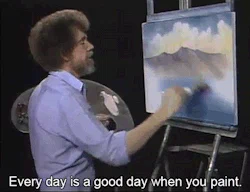
You can find the lecture code here
Lecture Notes & Questions:
References & Resources:
- CanvasRenderingContext2D
- The Photoshop clone built with Canvas API: photopea
Exercises
- Draw the Jamaica flag
- Draw a Pacman figure
- Combine Media API + Canvas API to track video progress/playtime
IMPORTANT: Make sure to complete all the tasks found in the daily Progress Sheet and update the sheet accordingly. Once you’ve updated the sheet, don’t forget to commit and push. The progress draft sheet for this day is: /user/week26/progress/progress.draft.w26.d01.csv
You should NEVER update the draft sheets directly, but rather work on a copy of them according to the instructions found here.
Extra Resources
Photo by Kelli Tungay
Week 26 - Day 2 | Canvas API Exploration
Schedule
- Study the suggested material
- Practice on the topics and share your questions
Study Plan
-
Today is Canvas API exploration day. Make sure to work on the tasks and challenges that we came up with yesterday and explore new ways to use the Canvas API. Here’s a repo with lots of cool resources and demos: Awesome Canvas
-
Some highlights:
Have fun and share your experience (bugs and frustrations included)!
npm install virus
npm now hosts more than 2.4 million packages! So many npm packages, so many things to worry about! Here are a couple of ways to check the integrity, safety and reliability for npm packages, both for Node and JavaScript:
- 1) Install npq and run checks before installing:
npq install react
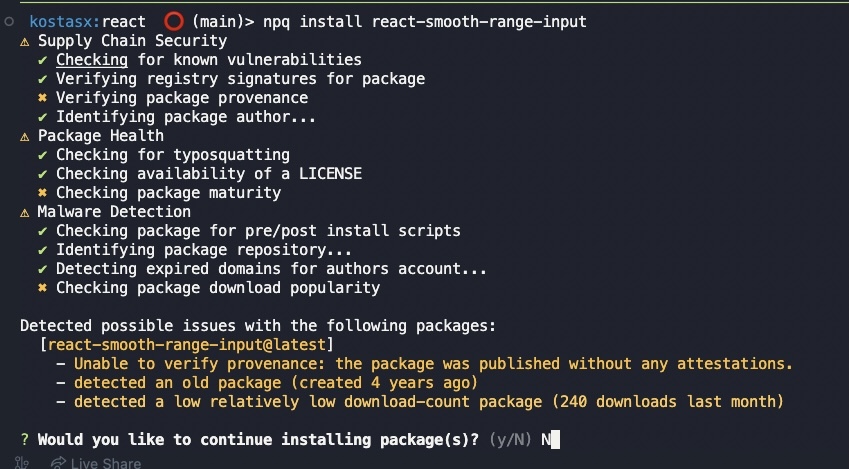
-
3) Install snyk and run some tests using
snyk test
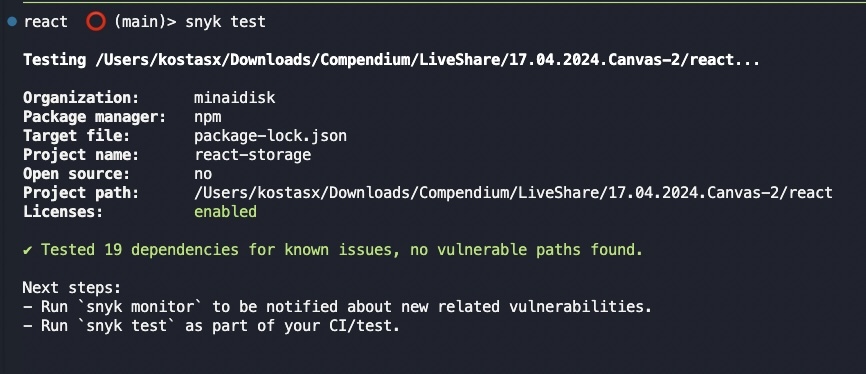
Week 26 - Day 3 | Canvas API: Part 2
Schedule
- Watch the lectures
- Study the suggested material
- Practice on the topics and share your questions
Study Plan
Your instructor will share the video lectures with you. Here are the topics covered:
- Canvas API: Part 2
You can find the lecture code here and other resources (diagrams, etc.) here.
Questions
- Can we name elements of a drawing and then manipulate them?
- Unfortunately we do not have a built in solution for this one. (Let us know if you find out about something that exists)
- This is a good case for a group challenge
- What gets saved when we use the canvas state() method?
References & Resources:
- https://web.dev/
- Search for “canvas” related terms, e.g. canvas pixels, canvas responsive
- Canvas API
- A Stack (LIFO: Last-in-first-out) data structure (like the Canvas save()/restore())
- Animation:
requestAnimationFrame+cancelAnimationFrame save+restore- Search for a safe and reliable ruler measurement extension
- The Luna UI devTools thingy
- pseudo-3D engine for canvas & SVG
- Heatmap example
- Mary’s Quiz version
- Fabric.js
- A library that allows you to select specific shapes or canvas elements and manipulate.
- https://p5js.org/ (Just check this out!)
- Make sure to bookmark: Coding Train
- Make sure to read The Nature of Code
- Make sure to bookmark: Coding Train
- A face detection library in 200 lines of JavaScript
- Web Dev niche:
- 3D: https://bruno-simon.com
- Canvas API: https://photopea.com
- Mary Rose Cook
- Canvas Series: Part 1, Part 2, Part 3, Part 4
Exercises
- Draw the Jamaican flag and a Pac-man figure using Canvas API!
- Let’s learn about how Canvas pixels actually behave on different screen sizes and especially when the screen compresses/squeezes the canvas
- Build an API that allows us to select and manipulate canvas elements
- Draw a chessboard using Canvas and loops
- Explore Canvas Transformations
- Combine
requestAnimationFramewith events (e.g. arrow button presses)
IMPORTANT: Make sure to complete all the tasks found in the daily Progress Sheet and update the sheet accordingly. Once you’ve updated the sheet, don’t forget to commit and push. The progress draft sheet for this day is: /user/week26/progress/progress.draft.w26.d03.csv
You should NEVER update the draft sheets directly, but rather work on a copy of them according to the instructions found here.
Week 26 - Day 4 | Practice Day
Schedule
- Study the suggested material
- Practice on the topics and share your questions
Study Plan
You should dedicate this day to do a recap on the material we’ve covered so far and practice by applying all the concepts that you’ve learned and completing all the exercises and coding challenges that are left unfinished.
Good luck!
Week 26 - Day 5 | Canvas, SVG & ImageData
Schedule
- Watch the lectures
- Study the suggested material
- Practice on the topics and share your questions
Study Plan
Your instructor will share the video lectures with you. Here are the topics covered:
- Part 1: SVG
- Part 2: Canvas API & ImageData
You can find the lecture code along with the SVG files here
Lecture Notes & Questions:
References & Resources:
- getBoundingClientRect()
- This will only work with DOM elements (HTML/SVG) and NOT Canvas shapes
- DOMRect
- DOMRect constructor
- CanvasRenderingContext2D
- getImageData()
- Uint8ClampedArray
- Undraw: SVG Images
- Photopea for Vector graphics
- How to include an SVG
- Copy paste the
<svg>code - Load via an
<img src=”image.svg”>tag - Fetch the SVG (you can manipulate the SVG and not have the SVG code in your page)
- Copy paste the
- quadraticCurveTo
- bezierCurveTo
- Perhaps start with the easier W3Schools:
- …and end at MDN
- Canvas in NodeJS
- Optimizing Canvas
Weekly feedback: Hey, it’s really important for us to know how your experience with the course has been so far, so don’t forget to fill in and submit your mandatory feedback form before the day ends. Thanks you!