WDX-180
Web Development X
Week 20 | Node JS Web Server

Week 20 - Day 1 | Web Server in Node.js
Schedule
- Watch the lectures
- Study the suggested material
- Practice on the topics and share your questions
Study Plan
Your instructor will share the video lectures with you.
You can find the lecture code here
References & Resources:
- How to get unstuck (tips):
- Use console.log to see what exactly is happening (xray)
- Read the docs!
- Alternative:
- Read very carefully the exercise steps (without panic)
- Never move on to the next step unless you’ve understood the previous steps
- Popular web servers:
- Apache
- Nginx
- When you connect to a website using the HTTPS protocol, your browser is implicitly appending the :443 port number at the end of the domain (or IP)
- What is a port number?
- in-tech-gration.github.io ⇒ DNS ⇒ Translate domain to IP ⇒ 100.10.32.11:443
- Dissecting an HTTP request for an image file
- https://upload.wikimedia.org/wikipedia/commons/thumb/7/74/A-Cat.jpg/2560px-A-Cat.jpg
- Using the https:// protocol
- to connect to the upload.wikimedia.org domain
- DNS translation => upload.wikimedia.org => IP
- https://www.dnsqueries.com/en/dns_lookup.php => 185.15.59.240
- The browser connects to 185.15.59.240:443
- Tries to find something in the public/ folder of the web server
- We are looking for public/wikipedia/commons/thumb/7/74/A-Cat.jpg/2560px-A-Cat.jpg
- If the file is found, we get status 200, Content-Type “image/jpeg” and of course the file itself
- 304: https://developer.mozilla.org/en-US/docs/Web/HTTP/Status/304
- https://upload.wikimedia.org/wikipedia/commons/thumb/7/74/A-Cat.jpg/2560px-A-Cat.jpg
- URI Encoding turns spaces into %20, hello world => hello%20world
- In Node.js createServer:
- request => What the user/browser is asking for
- response => What we/server is giving back to them
- The ? part is called the URL Query String
- Online tool for DNS translation to IP
Summary
The lecture covers the basics of building a web server using Node.js. The instructor demonstrates how to create a simple web server that responds to GET requests, checks for specific file types, and returns a 404 error if the requested file is not found.
Key Concepts:
- Building a web server with Node.js: The lecture shows how to create a basic web server using these technologies.
- Request handling: The instructor explains how to check the request type (e.g., GET, POST) and respond accordingly.
- File system interaction: The lecture demonstrates how to read files from the file system based on specific conditions.
- Error handling: The instructor discusses the importance of proper error handling and shows how to return a 404 error when a requested file is not found.
- Understanding routes and how to serve specific files based on URL requests
- Creating a JSON API using Node.js
- Serving data in JSON format
- Exploring the concept of login mechanisms using Node.js
- Creating a basic login system using JSON APIs
Key Points:
- Return statements are crucial: The instructor emphasizes that every path in an if statement should have a corresponding return statement or null value to avoid errors.
- Error handling is essential: The lecture highlights the importance of proper error handling and shows how to handle errors like “Cannot set headers after they are sent to the client.”
- Understanding how JavaScript can be used on both the frontend (browser) and backend (server)
- Exploring the possibilities of combining HTML/CSS/JavaScript with Node.js for creating dynamic web applications
Exercises
- Start with the basic Web server and play around with different routes
- Look for innovative and cool 404 pages
- Translate domain names into IPs: nslookup intechgration.io
- TVMaze JSON API: https://api.tvmaze.com/search/shows?q=breaking%20bad
IMPORTANT: Make sure to complete all the tasks found in the daily Progress Sheet and update the sheet accordingly. Once you’ve updated the sheet, don’t forget to commit and push. The progress draft sheet for this day is: /user/week20/progress/progress.draft.w20.d01.csv
You should NEVER update the draft sheets directly, but rather work on a copy of them according to the instructions found here.
Week 20 - Day 2 | Node.JS Practice
Schedule
- Study the suggested material
- Practice on the topics and share your questions
Study Plan
Here’s the plan for today: build things!
Scroll down to the Exercises section and start coding.
Exercises
-
1) Create a basic Nodejs Webserver that serves a simple HTML form with an email and password input fields. You must be able to login successfully using the email “admin@gmail.com” and password “1234” and land on an admin page (be creative) otherwise get redirected to an unauthorized page.
-
2) Try out the fetch API in Node.js: replace
kostasxwith your GitHub username
const URL = "https://api.github.com/users/kostasx";
fetch(URL)
.then((response) => response.json())
.then((data) => {
// console.log the name, company and location from the data
// In the following format "<name> is currently working at <company> and is based in <location>", example "Kostas Minaidis is working at Intechgration.io and is based in Athens, Greece / Berlin, Germany"
})
.catch((error) => console.error("Error:", error));
-
3) Integrate the above code into a web server.
-
4) Create another Nodejs Web server that displays fetches and displays jokes from the following API:
-
5) Download this JSON and create a Nodejs webserver that accepts a request through the URL with the name of a country and searches through the JSON to find information for that country. It then sends back the appropriate object to the client in either JSON or HTML format
-
💡 Remember to always handle errors in a graceful and informative manner:
console.log(error)is not enough! ⚠️
const result = await fetch(url)
.then((response) => { return response.json(); })
.then((data) => { return data; })
.catch((err) => { console.log(err); }); // <= This one should also return something useful back
IMPORTANT: Make sure to complete all the tasks found in the daily Progress Sheet and update the sheet accordingly. Once you’ve updated the sheet, don’t forget to commit and push. The progress draft sheet for this day is: /user/week20/progress/progress.draft.w20.d02.csv
You should NEVER update the draft sheets directly, but rather work on a copy of them according to the instructions found here.
Week 20 - Day 3 | Introduction to Express.js
Schedule
- Study the suggested material
- Practice on the topics and share your questions
Study Plan
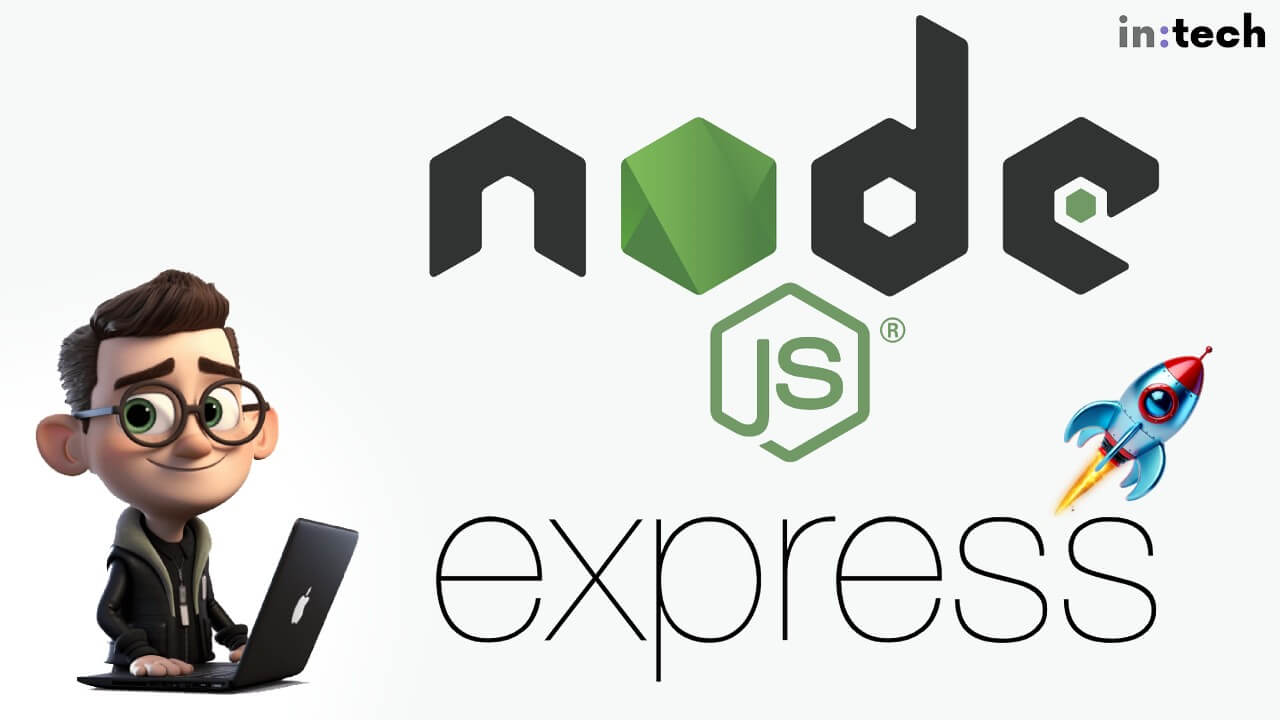
- Study (read and practice) the Introducing Express section from MDN’s
Web Frameworksdocumentation page.
Express CRUD App
- Create a folder and run the following commands
npm init -y
npm install express body-parser uuid
- Now create a file name
app.jsand paste the following code:
const express = require('express')
const bodyParser = require('body-parser');
const { v4: uuidv4 } = require('uuid');
const tasks = [
{
id: 0,
title: 'homework',
completed: false
},
{
id: 1,
title: 'study',
completed: false
},
{
id: 2,
title: 'cook',
completed: false
},
{
id: 3,
title: 'clean',
completed: false
},
{
id: 4,
title: 'laundry',
completed: false
}
]
// CRUD todo app
const app = express();
app.use(bodyParser.json());
app.get('/', function (req, res) {
res.send('Hello World')
})
// R - Read done
app.get('/tasks', (req, res) => {
res.json(tasks)
})
// C - Create
app.post('/tasks', (request, response) => {
console.log(request.body.title)
// { id: 0, title: 'homework', completed: false }
const newTask = {
id : uuidv4(),
title: request.body.title,
completed: false
}
tasks.push(newTask);
response.json(tasks);
});
// U - Update
app.put('/tasks/:title', (request, response) => {
// { id: 0, title: 'homework', completed: true }
const result = tasks.find(({ title }) => title === request.params.title );
if(!result) {
return response.status(404).json({
error: `task ${request.params.title} not found`
})
}
result.completed = true;
response.send(tasks);
});
// D - Delete?
app.listen(3003, () => {
console.log('Server running on port 3003')
})
- Run the app using
node app.js. An Express web server should be up and running athttp://localhost:3003/tasks. Explore the code, make sure to understand exactly what’s happening in each line and move on to theExercisessection once done.
Exercises
-
Challenge: Implement the
DELETECRUD operation inapp.jsand make sure that all CRUD operations behave as expected. -
Challenge: Use the browser’s
Fetch APIto make a POST fetch request to add (create) a new todo task. Use aDELETEand anUPDATEHTTP request (again via Fetch API) to delete and update a task.
IMPORTANT: Make sure to complete all the tasks found in the daily Progress Sheet and update the sheet accordingly. Once you’ve updated the sheet, don’t forget to commit and push. The progress draft sheet for this day is: /user/week20/progress/progress.draft.w20.d03.csv
You should NEVER update the draft sheets directly, but rather work on a copy of them according to the instructions found here.
Extra Resources
Week 20 - Day 4 | Tiny Server Refactoring
Schedule
Study Plan
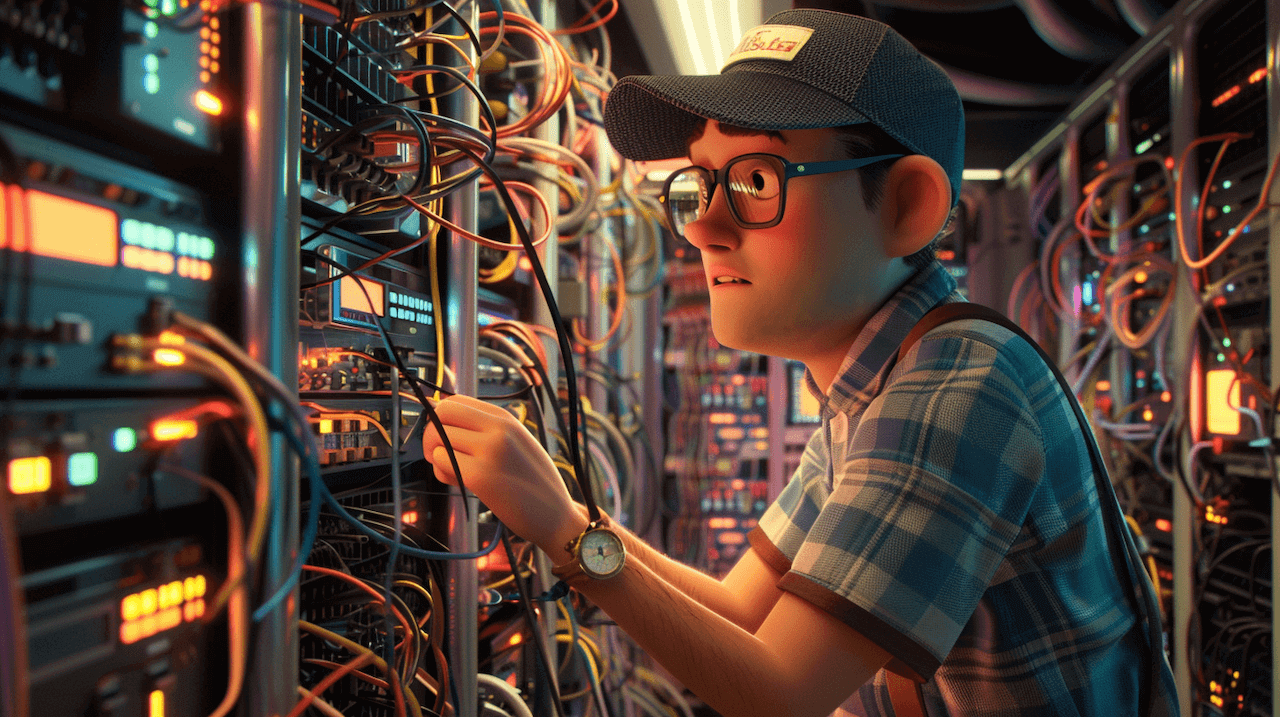
In this exercise we are going to study and refactor the code of a tiny Web Server that uses the built-in node:os module to return system information back to the user. Our aim is to detect parts of the code that can be improved and detect any code smells that can be removed.
“A code smell is a surface indication that usually corresponds to a deeper problem in the system.” ~ Martin Fowler
Requirements:
- Fundamental knowledge of Node.js
- Familiarity with the
node:os,node:fsandnode:httpbuilt-in modules. - Familiarity with the basic Web Server boileplate
Here’s the plan…
1) First, let’s start by watching a series of short videos from Jacob Sorber on Code Smells:

- Smelly code and long functions
- Smelly code and bad names
- Code Smells: Duplicate Code (DRY)
- Smelly code and Magic Numbers
This will take you around 20 minutes. After you’ve finished watching these videos, take a piece of paper and write down what you’ve learned in the form of a checklist.
Exercises
2) Download, study and run the following code:

Source code here or here (index.js) and here (style.css).
This is a Node.js app, so you must execute the code using the node command from the terminal:
node index.js
See if you can find any code smells and ways to improve the code based on the newly acquired knowledge before moving forward. Make sure to take a short break before moving on. 🚶♀️
3) Watch the Code Review and refactor accordingly
Watch this video and then apply the same refactoring to the original source code.
Once you’ve finished code refactoring, can you spot any more code smells?
There’s still a lot to be improved.
4) New requirements!
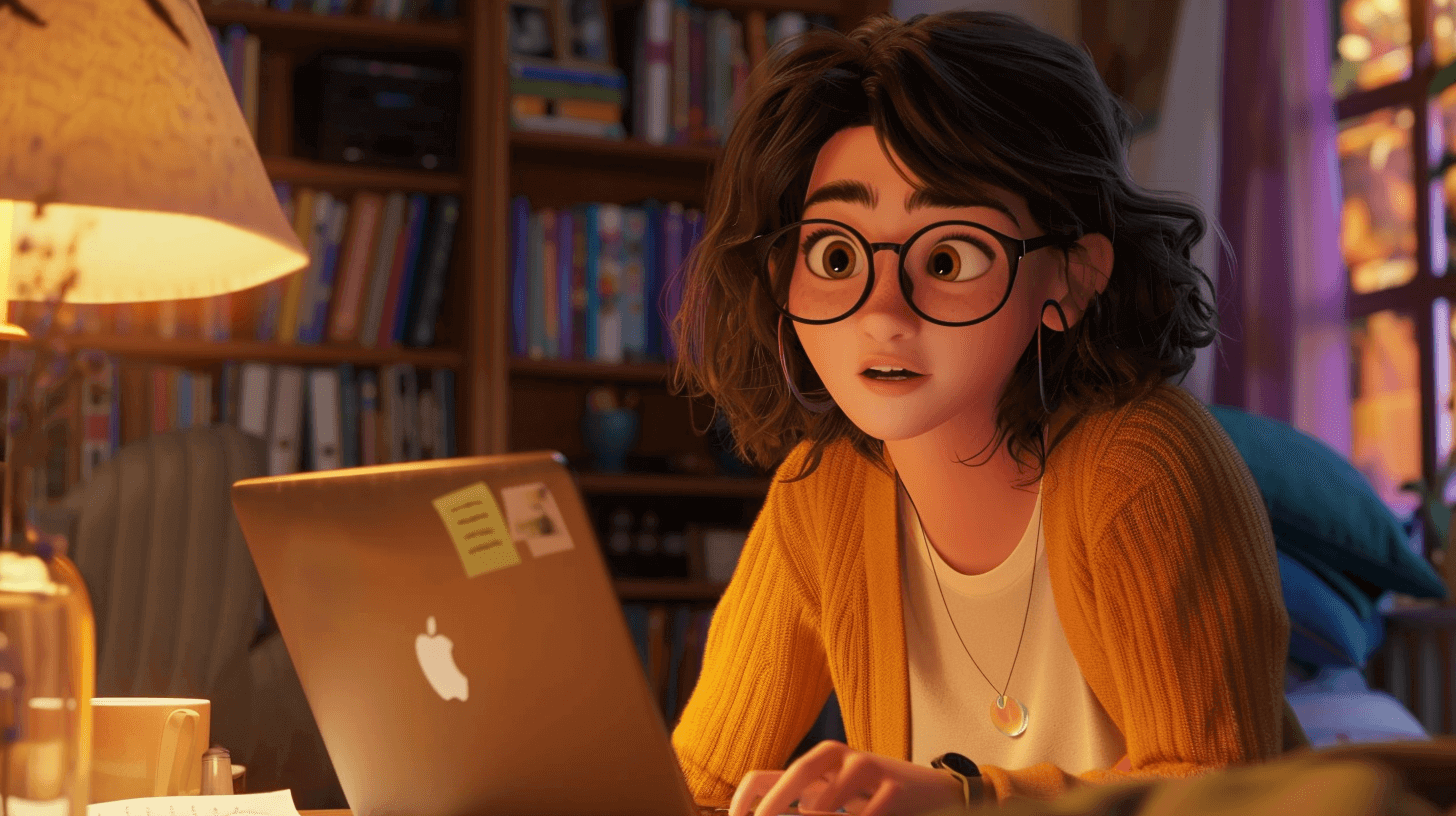
The boss came up with some new requirements for the project!
Here are the new features you must implement on the refactored code:

The System Overview page should look like this:

As you can see, the boss is kind of a visual guy.
Good luck!
Questions, comments, suggestions? Please leave them on the comment section below.
IMPORTANT: Make sure to complete all the tasks found in the daily Progress Sheet and update the sheet accordingly. Once you’ve updated the sheet, don’t forget to commit and push. The progress draft sheet for this day is: /user/week20/progress/progress.draft.w20.d04.csv
You should NEVER update the draft sheets directly, but rather work on a copy of them according to the instructions found here.
Sources and Attributions
- Initial Node.js code: Alex Kokh
Week 20 - Day 5 | CRUD Operations in Express.JS
Schedule
- Watch the lectures
- Study the suggested material
- Practice on the topics and share your questions
Study Plan
Your instructor will share the video lectures with you. Here are the topics covered:
- Part 1: CRUD Operations with ExpressJS (Part 1)
- Part 2: CRUD Operations with ExpressJS (Part 2)
You can find the lecture code here, the lecture notes here and the diagrams right here.
Lecture Notes & Questions:
-
The fs module can only read files of all sorts (even .js) but does not execute the code found inside these files!
-
JSON.parse()will parse a JSON string but will not execute any code and cannot parse JS, only JSON. Auth*:- Authentication (
AuthN): let the system know who you are - Authorization (
AuthZ): let the system give you special permissions (what you can do on the system)
- Authentication (
- NodeJS Modules: 2 ways of importing/exporting modules
- CommonJS: modules.exports = {} + require()
- ESM: export + import
- Example:
const express = require("express"); // CommonJSimport express from "express"; // ESModules
- Example:
- JS/Node project setup:
npm initandnpm install <module(s)>=> ONCE per PROJECT- Basic Express App setup:
mkdir my-express-appcd my-express-appnpm init=> manual process where you supply some basic information about the projectnpm init -y- Recipe:
package.json<= created bynpm init - Ingredients: express, cors
npm install express cors- OR:
npm i express cors - OR:
npm i express npm i cors
- QUESTION: When should we use the object literal vs the Constructor (or a class)?
tasks.push({ content: “Learn JS”, completed: false })- Use the object literal syntax when the object structure is simple
- Use the object literal syntax when you are not handling too many instances
- Use the object literal syntax when you create the object in a few places
tasks.push( new Task(“Learn JS”) );- Use the Constructor/class syntax when the object structure is complex
- Use the Constructor/class syntax when there is a lot of default properties
- Use the Constructor/class syntax when you are creating many instances
- Use the Constructor/class syntax when you are creating objects in many places in your code
References & Resources:
Exercises
- Tracing the program execution and understanding how each part works: Comment every single line of code in the example that we’ve looked at. Each comment should describe exactly what each line does.
- If any line of code is unclear or ambiguous, drop a question on Slack or leave a comment.
- Convert function constructors into classes: for example function Task can be transformed into a class Task
IMPORTANT: Make sure to complete all the tasks found in the daily Progress Sheet and update the sheet accordingly. Once you’ve updated the sheet, don’t forget to commit and push. The progress draft sheet for this day is: /user/week20/progress/progress.draft.w20.d05.csv
You should NEVER update the draft sheets directly, but rather work on a copy of them according to the instructions found here.
Weekly feedback: Hey, it’s really important for us to know how your experience with the course has been so far, so don’t forget to fill in and submit your mandatory feedback form before the day ends. Thanks you!