WDX-180
Web Development X
CSS selectors
(Updated: 10/10/2023)
The aim of this skill test is to assess whether you understand CSS selectors.
Note: If you get stuck, then ask us for help!
Task 1
In this task, use CSS to do the following things, without changing the HTML:
- Make
<h1>headings blue. - Give
<h2>headings a blue background and white text. - Cause text wrapped in a
<span>to have a font-size of 200%.
Copy and paste the code below in a file named type.html.
<!DOCTYPE html>
<html lang="en">
<head>
<meta charset="utf-8"/>
<title>Selectors: Type Selectors</title>
<link rel="stylesheet" href="../styles.css"/>
<style>
body {
background-color: #fff;
color: #333;
font: 1.2em / 1.5 Helvetica Neue, Helvetica, Arial, sans-serif;
padding: 1em;
margin: 0;
}
* {
box-sizing: border-box;
}
</style>
</head>
<body>
<div class="container">
<h1>This is a heading</h1>
<p>Veggies es
<span>bonus vobis</span>, proinde vos postulo essum magis kohlrabi welsh onion daikon amaranth tatsoi tomatillo melon azuki bean garlic.</p>
<h2>A level 2 heading</h2>
<p>Gumbo beet greens corn soko endive gumbo gourd. Parsley shallot courgette tatsoi pea sprouts fava bean collard greens dandelion okra wakame tomato. Dandelion cucumber earthnut pea peanut soko zucchini.</p>
</div>
</body>
</html>
Your final result should look like the image below:
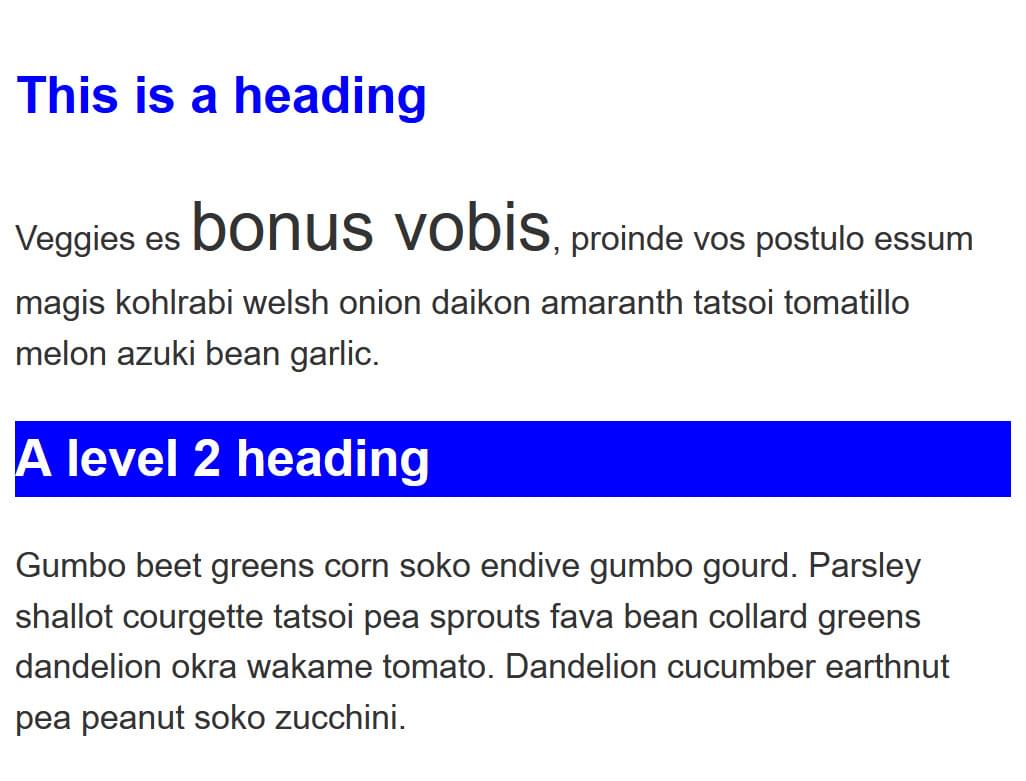
When you’re ready, move the files in the following path user/week03/exercises/day03/selectors_tasks/task01/ and run the git commands below to submit your exercise:
git add user/week03/exercises/day03/selectors_tasks/task01/git commit -m "selector_tasks_task01"git push
Task 2
In this task, we want you to make the following changes to the look of the content in this example, without changing the HTML:
- Give the element with an id of
speciala yellow background. - Give the element with a class of
alerta 1px grey border. - If the element with a class of
alertalso has a class ofstop, make the background red. - If the element with a class of
alertalso has a class ofgo, make the background green.
Copy and paste the code below in a file named class-id.html.
<!DOCTYPE html>
<html lang="en">
<head>
<meta charset="utf-8"/>
<title>Selectors: Class and ID Selectors</title>
<link rel="stylesheet" href="../styles.css"/>
<style>
body {
background-color: #fff;
color: #333;
font: 1.2em / 1.5 Helvetica Neue, Helvetica, Arial, sans-serif;
padding: 1em;
margin: 0;
}
* {
box-sizing: border-box;
}
</style>
</head>
<body>
<div class="container">
<h1>This is a heading</h1>
<p>Veggies es
<span class="alert">bonus vobis</span>, proinde vos postulo
<span class="alert stop">essum magis</span>
kohlrabi welsh onion daikon amaranth tatsoi tomatillo melon azuki bean garlic.</p>
<h2 id="special">A level 2 heading</h2>
<p>Gumbo beet greens corn soko endive gumbo gourd.</p>
<h2>Another level 2 heading</h2>
<p>
<span class="alert go">Parsley shallot</span>
courgette tatsoi pea sprouts fava bean collard greens dandelion okra wakame tomato. Dandelion cucumber earthnut pea peanut soko zucchini.</p>
</div>
</body>
</html>
Your final result should look like the image below:
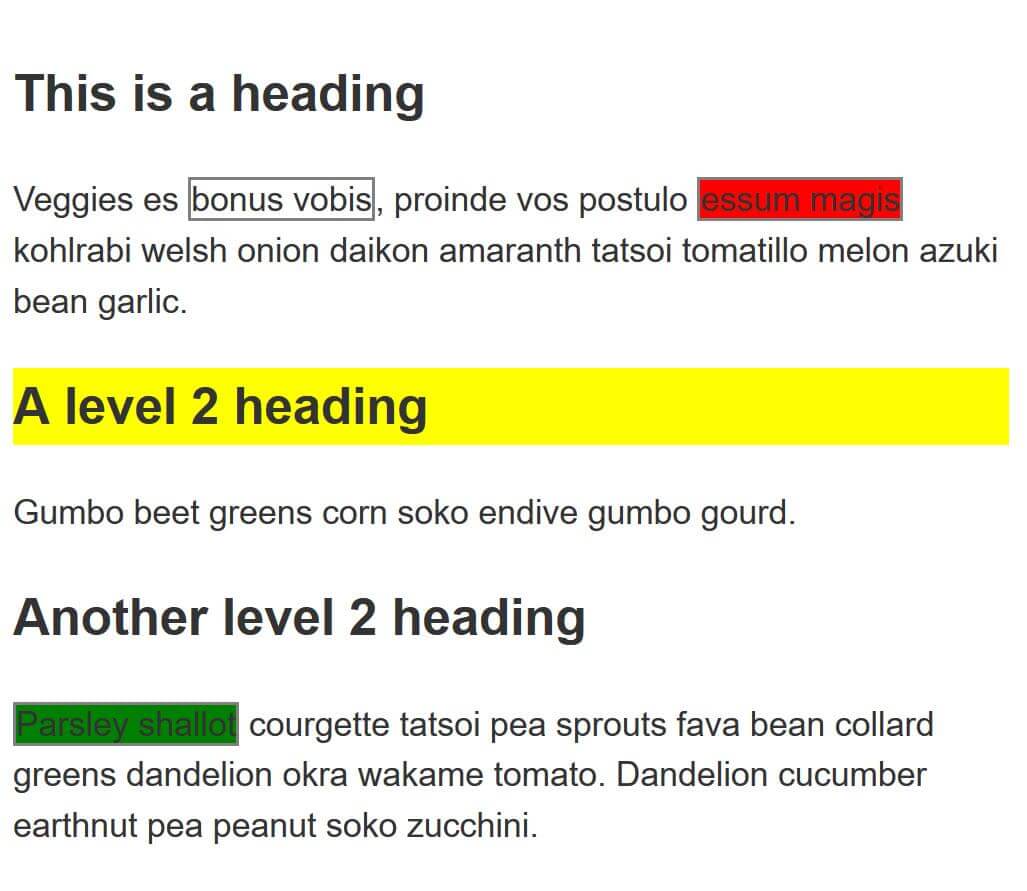
When you’re ready, move the files in the following path user/week03/exercises/day03/selectors_tasks/task02/ and run the git commands below to submit your exercise:
git add user/week03/exercises/day03/selectors_tasks/task02/git commit -m "selector_tasks_task02"git push
Task 3
In this task, we want you to make the following changes without adding to the HTML:
- Style links, making the link-state orange, visited links green, and remove the underline on hover.
- Make the first element inside the container font-size: 150% and the first line of that element red.
- Stripe every other row in the table by selecting these rows and giving them a background color of #333 and foreground of white.
Copy and paste the code below in a file named pseudo.html.
<!DOCTYPE html>
<html lang="en">
<head>
<meta charset="utf-8"/>
<title>Selectors: Pseudo-class and Pseudo-element Selectors</title>
<link rel="stylesheet" href="../styles.css"/>
<style>
body {
background-color: #fff;
color: #333;
font: 1.2em / 1.5 Helvetica Neue, Helvetica, Arial, sans-serif;
padding: 1em;
margin: 0;
}
* {
box-sizing: border-box;
}
table {
border-collapse: collapse;
width: 300px;
}
td,
th {
padding: 0.2em;
text-align: left;
}
</style>
</head>
<body>
<div class="container">
<p>Veggies es
<a href="https://example.com">bonus vobis</a>, proinde vos postulo essum magis kohlrabi welsh onion daikon amaranth tatsoi tomatillo melon azuki bean garlic.</p>
<p>Gumbo beet greens corn soko endive gumbo gourd. Parsley shallot courgette tatsoi pea sprouts fava bean collard greens dandelion okra wakame tomato. Dandelion cucumber earthnut pea peanut soko zucchini.</p>
<table>
<tr>
<th>Fruits</th>
<th>Vegetables</th>
</tr>
<tr>
<td>Apple</td>
<td>Potato</td>
</tr>
<tr>
<td>Orange</td>
<td>Carrot</td>
</tr>
<tr>
<td>Tomato</td>
<td>Parsnip</td>
</tr>
<tr>
<td>Kiwi</td>
<td>Onion</td>
</tr>
<tr>
<td>Banana</td>
<td>Beet</td>
</tr>
</table>
</div>
</body>
</html>
Your final result should look like the image below:
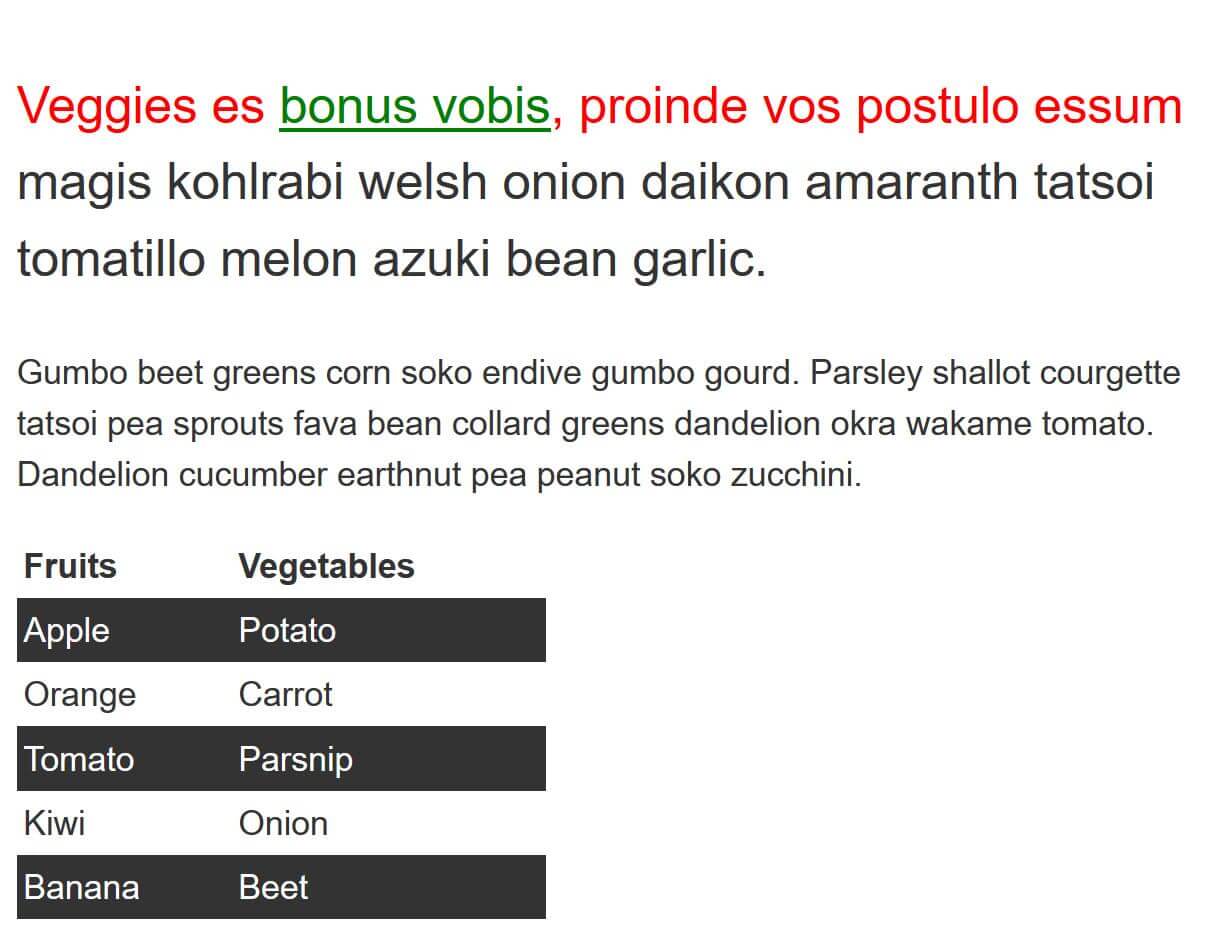
When you’re ready, move the files in the following path user/week03/exercises/day03/selectors_tasks/task03/ and run the git commands below to submit your exercise:
git add user/week03/exercises/day03/selectors_tasks/task03/git commit -m "selector_tasks_task03"git push
Task 4
In this task, we want you to do the following:
- Make any paragraph that directly follows an
<h2>element red. - Remove the bullets and add a 1px grey bottom border only to list items that are a direct child of the ul with a class of
list.
Your final result should look like the image below:
Copy and paste the code below in a file named combinators.html.
<!DOCTYPE html>
<html lang="en">
<head>
<meta charset="utf-8"/>
<title>Selectors: Combinators</title>
<link rel="stylesheet" href="../styles.css"/>
<style>
body {
background-color: #fff;
color: #333;
font: 1.2em / 1.5 Helvetica Neue, Helvetica, Arial, sans-serif;
padding: 1em;
margin: 0;
}
* {
box-sizing: border-box;
}
h2 {
margin: 0;
}
</style>
<style class="editable"></style>
</head>
<body>
<div class="container">
<h2>This is a heading</h2>
<p>This paragraph comes after the heading.</p>
<p>This is the second paragraph.</p>
<h2>Another heading</h2>
<p>This paragraph comes after the heading.</p>
<ul class="list">
<li>One</li>
<li>Two
<ul>
<li>2.1</li>
<li>2.2</li>
</ul>
</li>
<li>Three</li>
</ul>
</div>
</body>
</html>
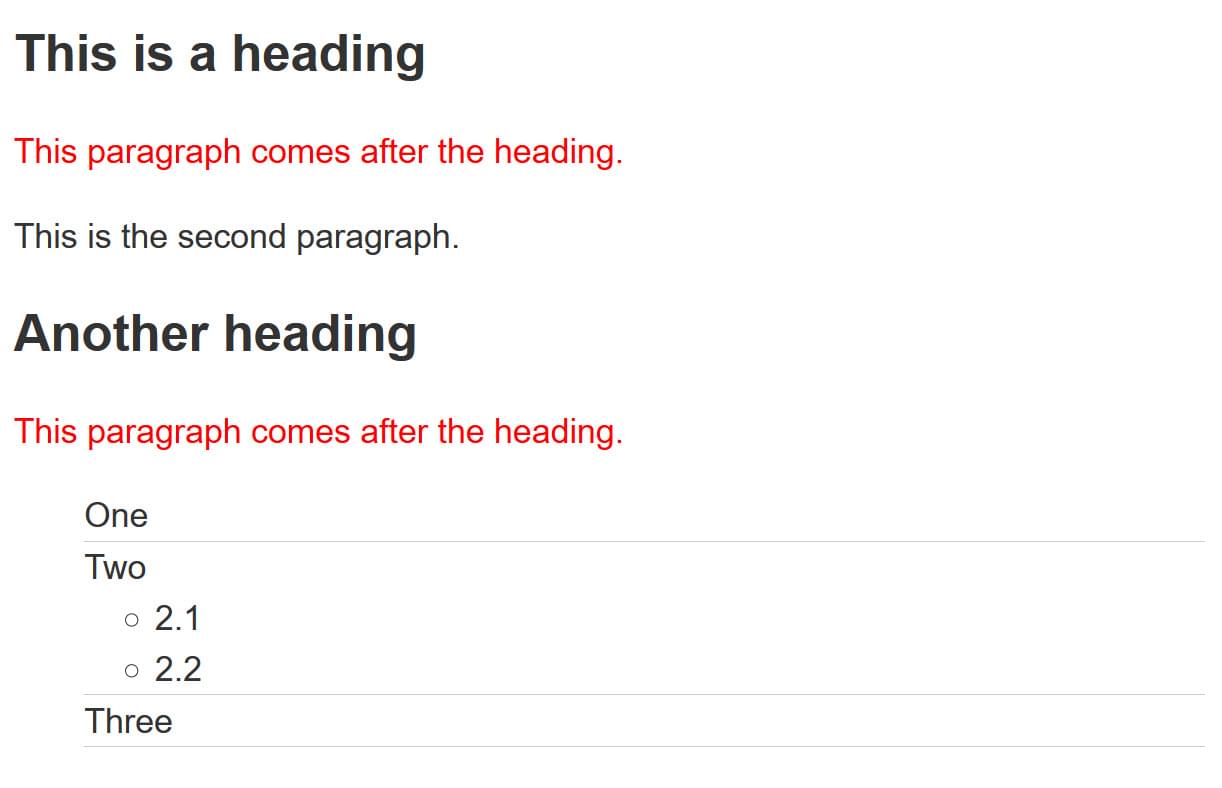
When you’re ready, move the files in the following path user/week03/exercises/day03/selectors_tasks/task04/ and run the git commands below to submit your exercise:
git add user/week03/exercises/day03/selectors_tasks/task04/git commit -m "selector_tasks_task04"git push
Task 5
In this task, add CSS using attribute selectors to do the following:
- Target the
<a>element with atitleattribute and make the border pink (border-color: pink). - Target the
<a>element with anhrefattribute that contains the wordcontactsomewhere in its value and make the border orange (border-color: orange). - Target the
<a>element with anhrefvalue starting withhttpsand give it a green border (border-color: green).
Your final result should look like the image below:
Copy and paste the code below in a file named attribute-links.html.
<!DOCTYPE html>
<html lang="en">
<head>
<meta charset="utf-8" />
<meta name="viewport" content="width=device-width" />
<title>Selectors: attribute selectors</title>
<style>
body {
background-color: #fff;
color: #333;
font: 1.2em / 1.5 Helvetica Neue, Helvetica, Arial, sans-serif;
padding: 1em;
margin: 0;
}
ul {
list-style: none;
margin: 0;
padding: 0;
}
li {
margin: 0 0 0.5em;
}
a {
display: block;
padding: 0.5em;
}
a {
border: 5px solid grey;
}
</style>
</head>
<body>
<ul>
<li>
<a href="https://example.com">Link 1</a>
</li>
<li>
<a href="http://example.com" title="Visit example.com">Link 2</a>
</li>
<li>
<a href="/contact">Link 3</a>
</li>
<li>
<a href="../contact/index.html">Link 4</a>
</li>
</ul>
</body>
</html>
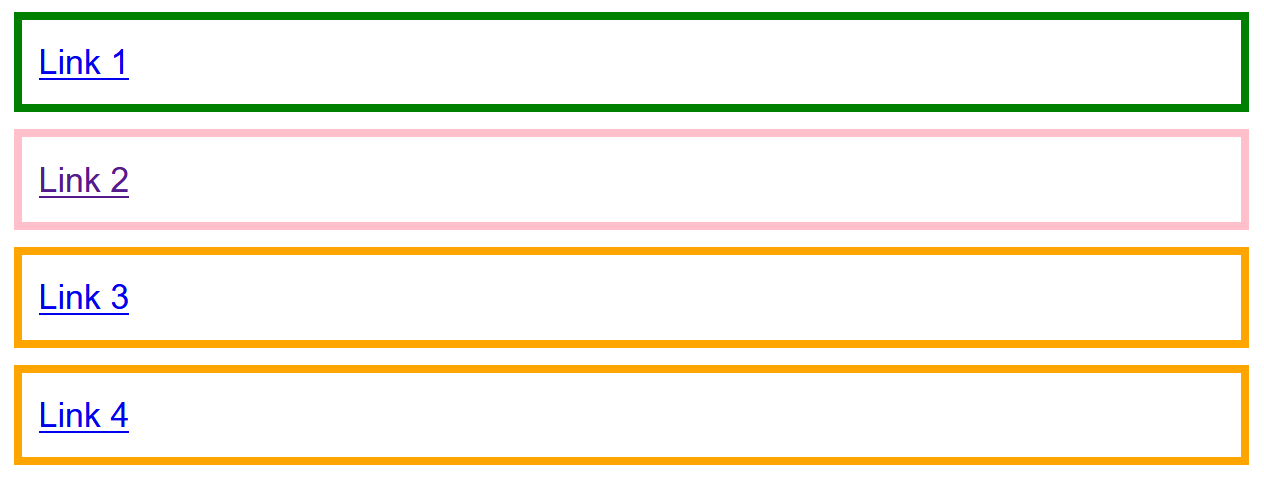
When you’re ready, move the files in the following path user/week03/exercises/day03/selectors_tasks/task05/ and run the git commands below to submit your exercise:
git add user/week03/exercises/day03/selectors_tasks/task05/git commit -m "selector_tasks_task05"git push
Sources and Attributions
Content is based on the following sources: