WDX-180
Web Development X
Promises and Callbacks
Promise
We human give or receive a promise to do some activity at some point in time. If we keep the promise we make others happy but if we do not keep the promise, it may lead discontentment. Promise in JavaScript has something in common with the above examples.
A Promise is a way to handle asynchronous operations in JavaScript. It allows handlers with an asynchronous action’s eventual success value or failure reason. This lets asynchronous methods return values like synchronous methods: instead of immediately returning the final value, the asynchronous method returns a promise to supply the value at some point in the future.
A Promise is in one of these states:
- pending: initial state, neither fulfilled nor rejected.
- fulfilled: meaning that the operation completed successfully.
- rejected: meaning that the operation failed.
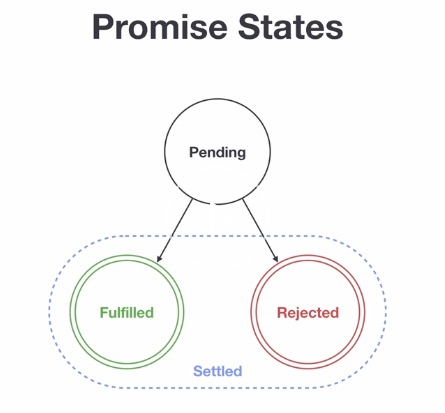
A pending promise can either be fulfilled with a value, or rejected with a reason (error). When either of these options happens, the associated handlers queued up by a promise’s then method are called. (If the promise has already been fulfilled or rejected when a corresponding handler is attached, the handler will be called, so there is no race condition between an asynchronous operation completing and its handlers being attached.)
As the Promise.prototype.then() and Promise.prototype.catch() methods return promises, they can be chained.
Callbacks
To understand promise very well let us understand callback first. Let’s see the following callbacks. From the following code blocks you will notice, the difference between callback and promises.
- call back
Let us see a callback function which can take two parameters. The first parameter is
errand the second isresult. If theerrparameter is false, there will not be error other wise it will return an error.
In this case the err has a value and it will return the err block.
// Callback
const doSomething = (callback) => {
setTimeout(() => {
const skills = ['HTML', 'CSS', 'JS']
callback('It did not go well', skills)
}, 2000)
}
const dummyFunction = (err, result) => {
if (err) {
return console.log(err); // <- We'll end up here...
}
return console.log(result);
}
// dummyFunction passed as callback
doSomething(dummyFunction);
// after 2 seconds it will print
It did not go well
In this case the err is false and it will return the else block which is the result.
const doSomething = (callback) => {
setTimeout(() => {
const skills = ['HTML', 'CSS', 'JS'];
callback(false, skills);
}, 2000)
}
doSomething((err, result) => {
if (err) {
return console.log(err);
}
return console.log(result); // We'll end up here...
})
// after 2 seconds it will print the skills
["HTML", "CSS", "JS"]
Promise constructor
We can create a promise using the Promise constructor. We can create a new promise using the key word new followed by the word Promise and followed by a parenthesis. Inside the parenthesis, it takes a callback function. The promise callback function has two parameters which are the resolve and reject functions.
// syntax
const promise = new Promise((resolve, reject) => {
resolve('success')
reject('failure')
});
// Promise
const doPromise = new Promise((resolve, reject) => {
setTimeout(() => {
const skills = ['HTML', 'CSS', 'JS']
if (skills.length > 0) {
resolve(skills)
} else {
reject('Something wrong has happened')
}
}, 2000)
})
doPromise
.then(result => {
console.log(result)
})
.catch(error => console.log(error))
["HTML", "CSS", "JS"]
The above promise has been settled with resolve. Let us another example when the promise is settled with reject.
// Promise
const doPromise = new Promise((resolve, reject) => {
setTimeout(() => {
const skills = ['HTML', 'CSS', 'JS']
if (skills.includes('Node')) {
resolve('fullstack developer')
} else {
reject('Something wrong has happened')
}
}, 2000)
})
doPromise
.then(result => {
console.log(result)
})
.catch(error => console.error(error))
Something wrong has happened
Sources and Attributions
Content is based on the following sources:
Don’t forget to star this awesome repo!